
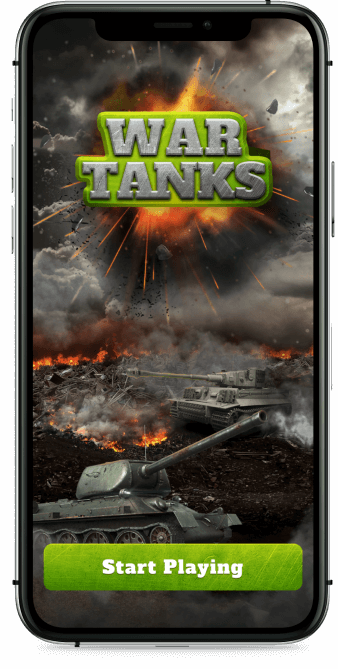
40 hours
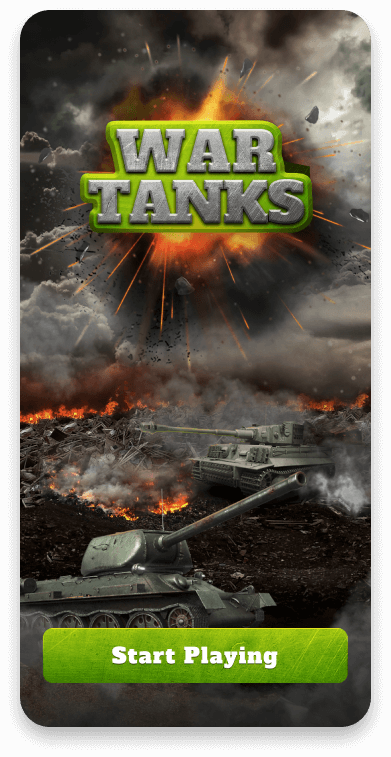
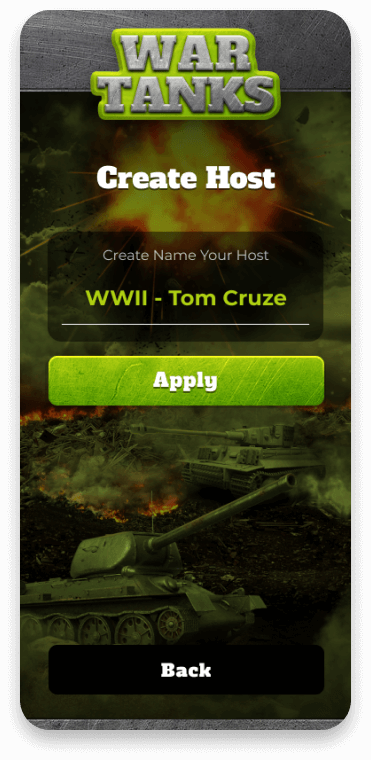
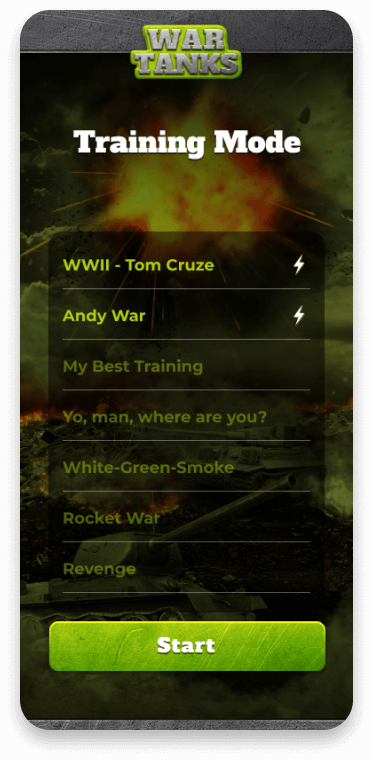
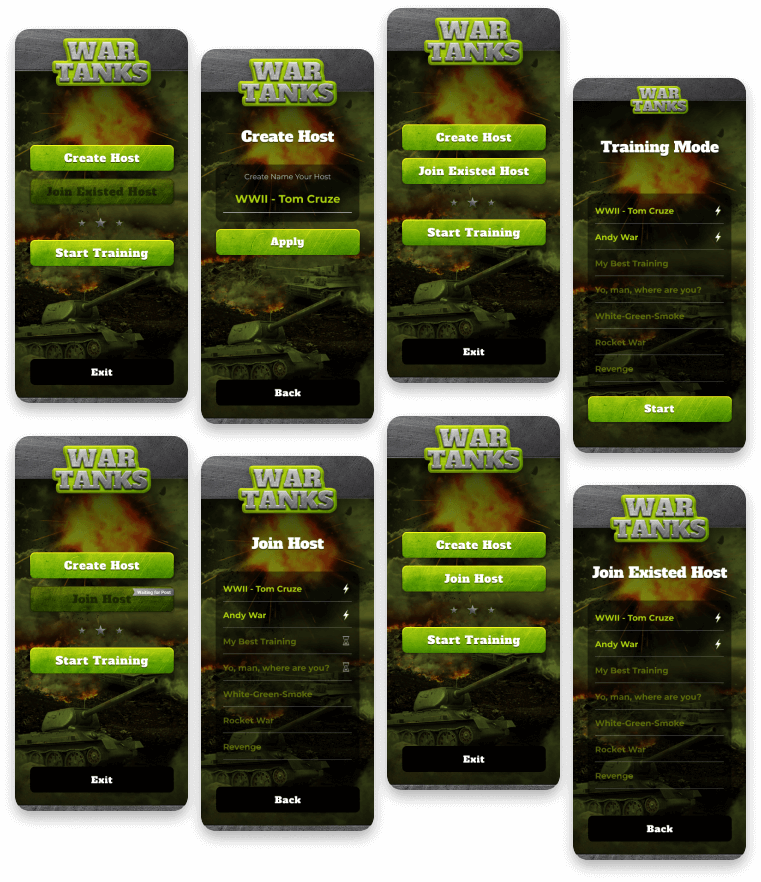
Application icon design for the App Store
and iPhone home screen.
Feel free to contact us and share your idea, so we
could help you.

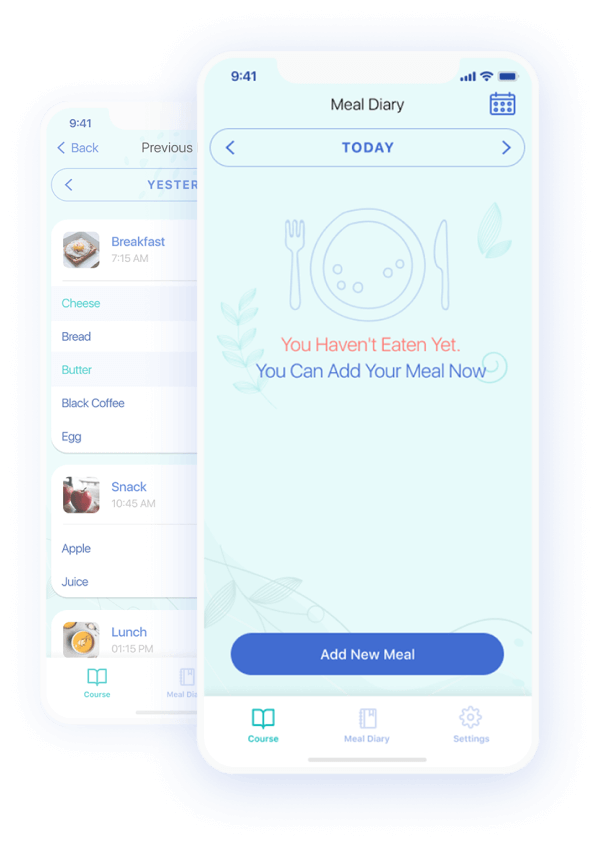
13 screens
30 hours

The splash screen is a welcome page that greets the user every time he opens the LifeOrganizer application. A special character of a woman meditating was created for the project. Before creating a final version of the character, several iterations were passed and various concepts were suggested.
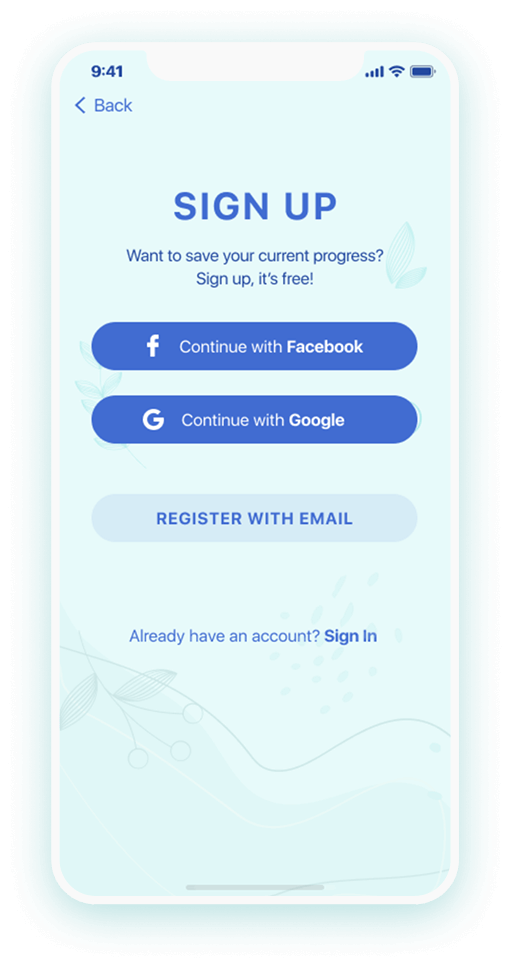
Onboarding screen offers you to sign up with Facebook, Google or with Email. If you already have an account, then you need to login. The registration process is simple, so as not to take a lot of time from the new users. To sign up you just need to enter your name, email, and come up with a password.
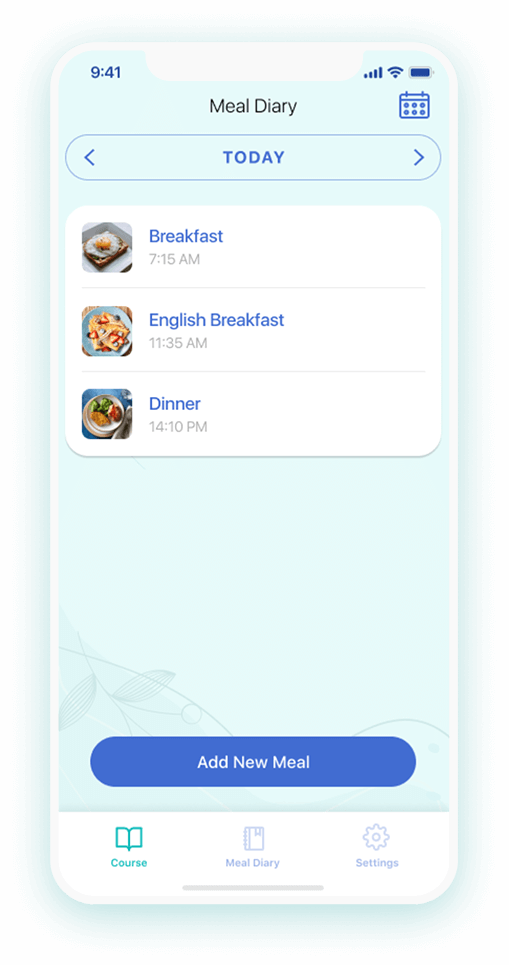
Once logged in, you are taken to your Meal Diary page, where you can add a new meal, watch your today’s or previous meals history with the help calendar. Meals are sorted by time, each has an image if added, title and time of consumption.
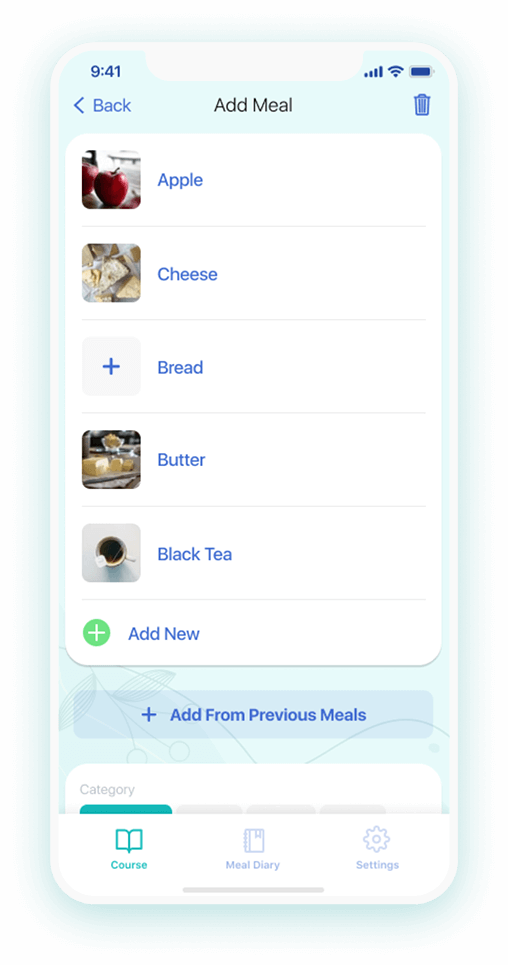
To add your meal you need to fill the list. Take a picture of your meal, add a clear title, the time is added automatically. To save your time there’s also an option to add from previous meals. To do this, simply search for the food you need by name, or use the calendar to choose the needed meals. After you have added the meal, you can proceed to the test to track the connection between how you feel and what you eat.
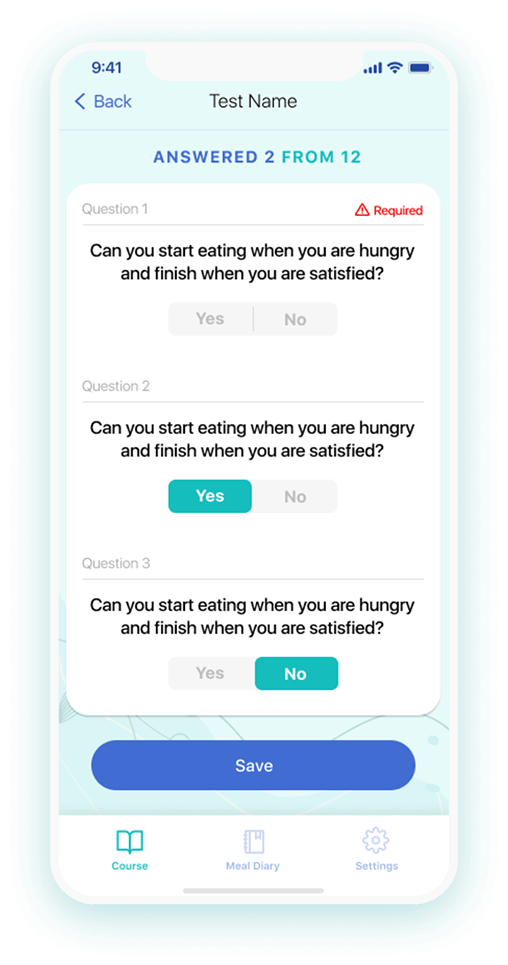
The App includes numerous psychological tests to help you eat healthy, develop new habits, and learn to live in balance and harmony with yourself. The most of the test neded to track the connection between how you feel and what you eat. With the help of the tests you can realize what makes you eat: hunger or some kind of psychological mood: emotional experience, stress or just boredom.
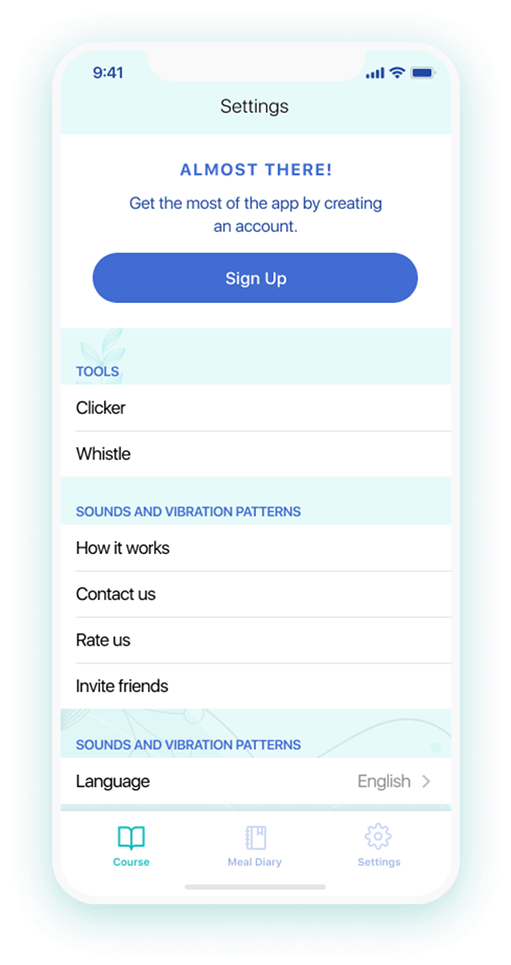
The Settings screen design, like the rest of the application, is made in accordance with the native iOS HIG guidelines. Here you can manage application settings, sounds, notifications, interface language, find out how the application works, contact support, invite friends or rate the application in the App Store. You can also log into the app from the settings screen.
Overall, 13 screens were designed as an App MVP to test if the idea works. This type of cooperation is also possible if you are not sure whether to take on a project and wish to see the design of several pages to make a final decision.
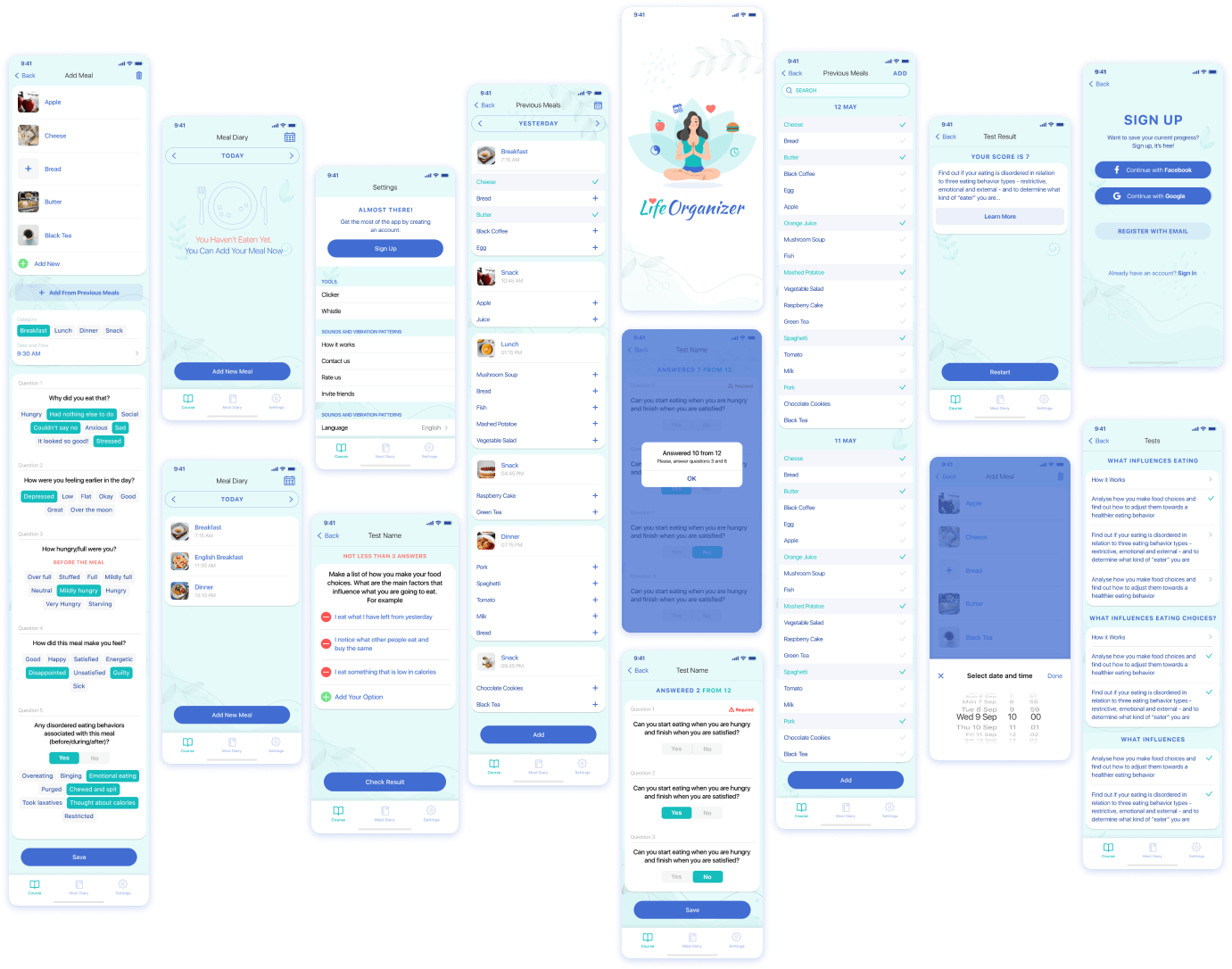
Have idea for an app? Contact us and we will discuss how we could be of help.

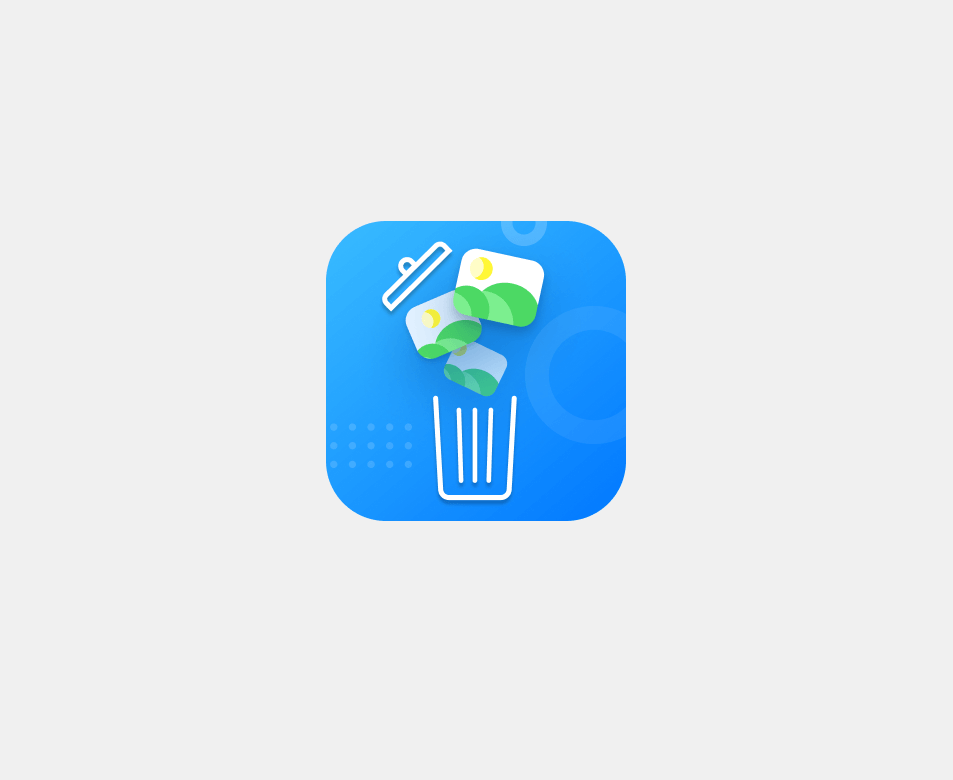

8 Screens
20 Hours
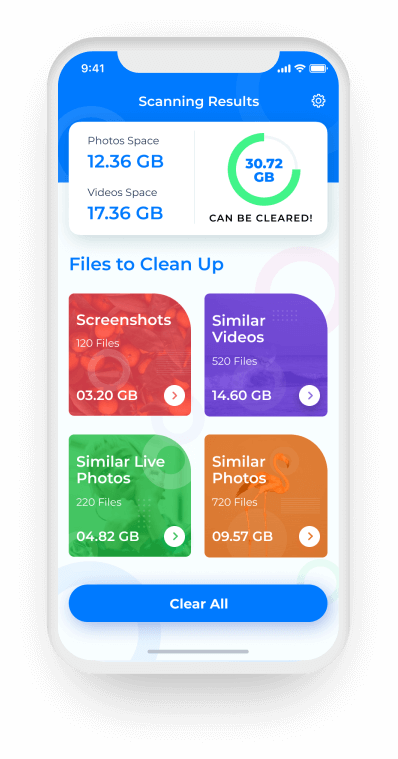
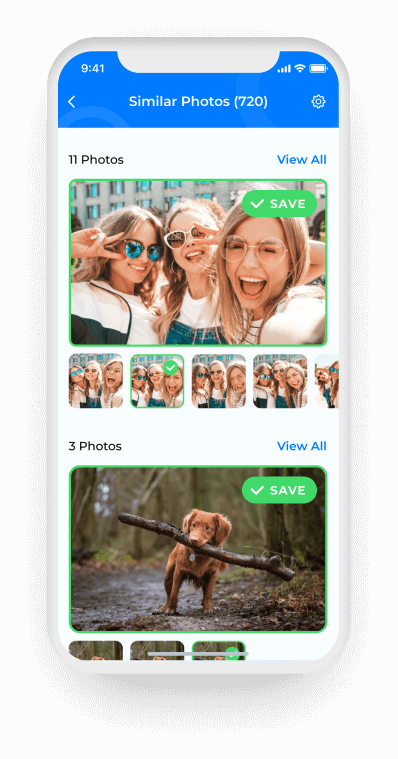

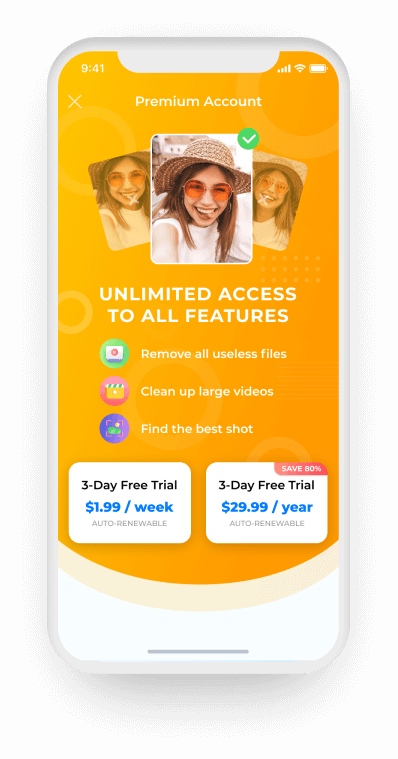
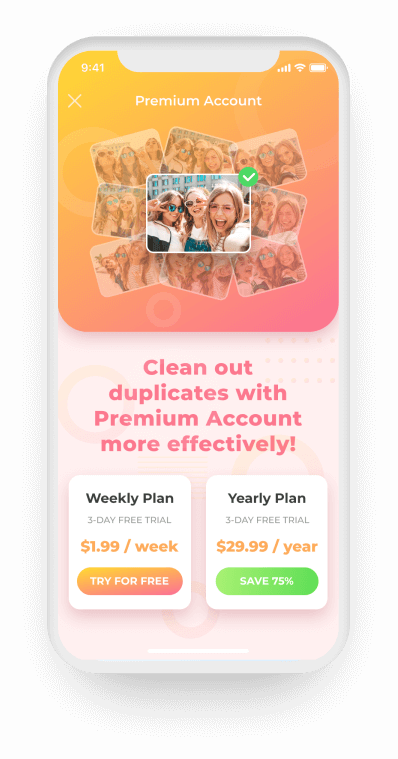
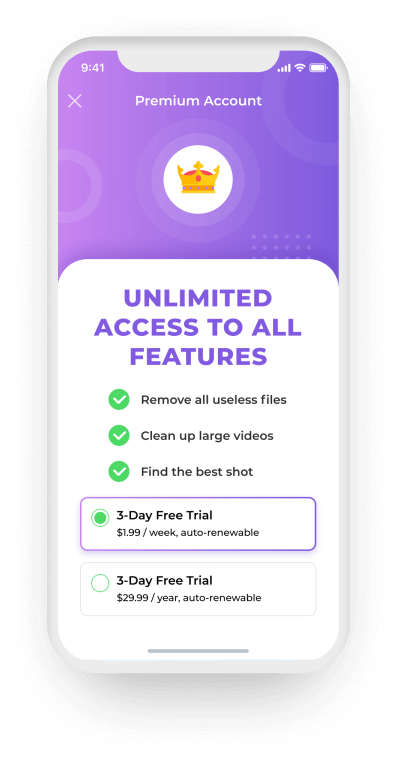
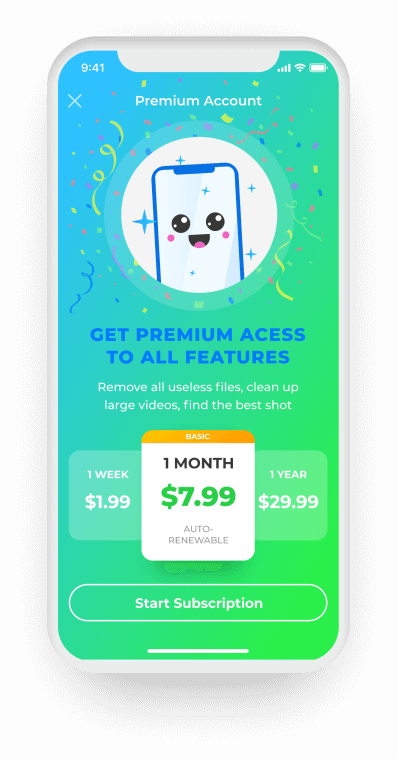
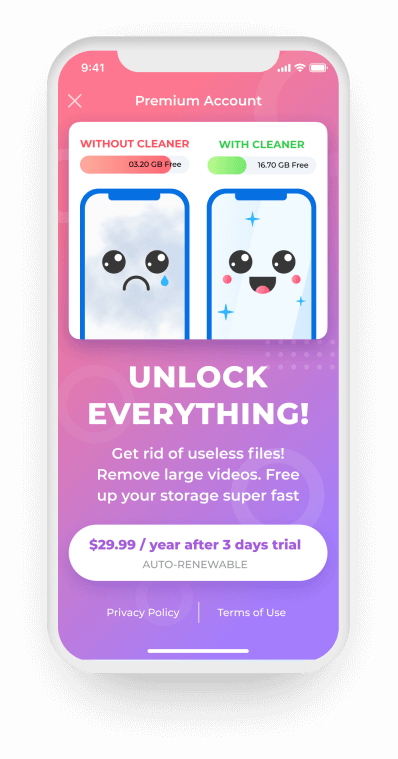
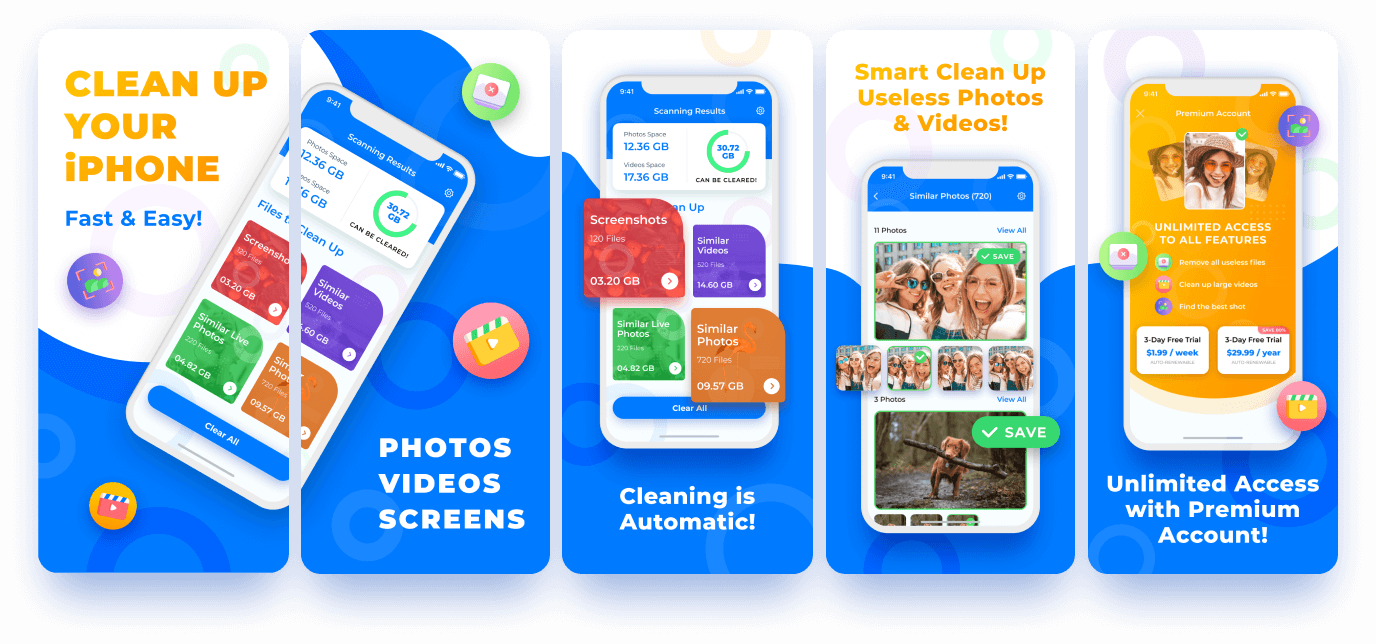
Application icon design for the App Store
and iPhone home screen.
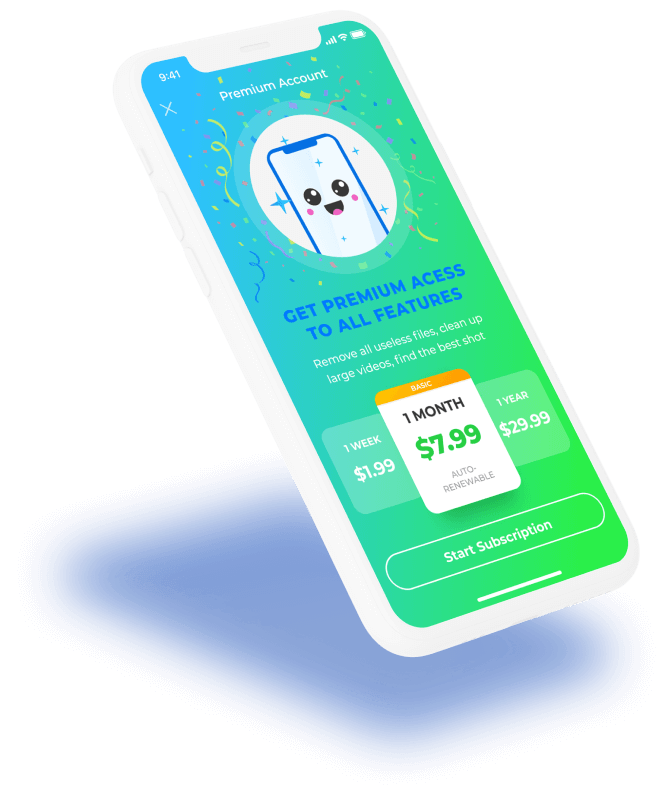
Looking for a team to create your app design?
Feel free to contact us and share your idea, so we could help you.


Onboarding screen offers you to sign up either with Email or with Facebook. The registration process is simple, so as not to take a lot of time from the new users. To sign up you just need to enter your email, and come up with a password.
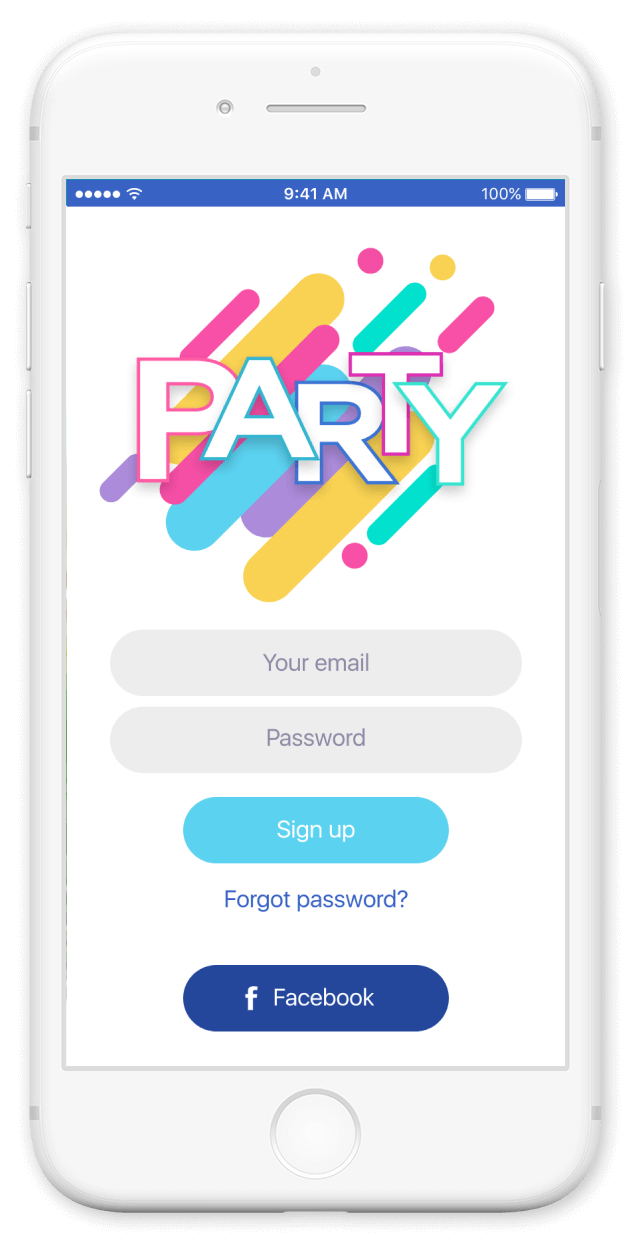
The process of placing a discount advertising on the page is as simple as possible: you just need to add an image and come up with a short description. After saving the post is automatically posted on the feed page and added to the company account page.
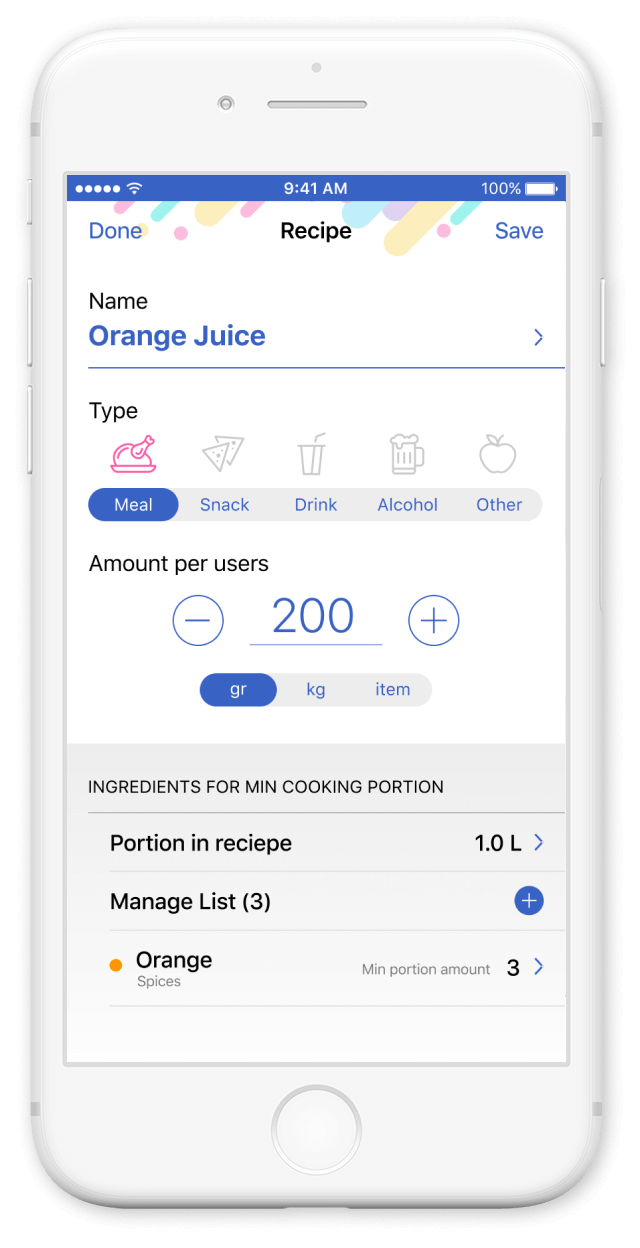
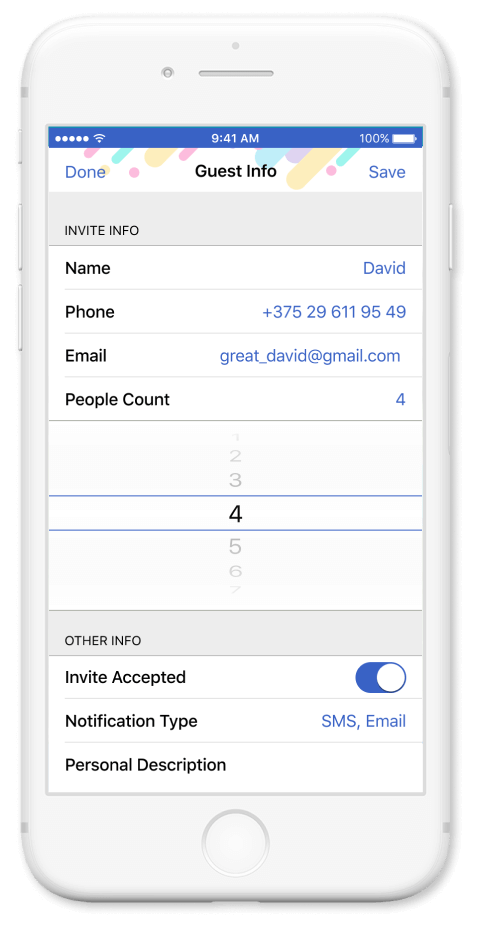
The application also has a built-in messenger, where the user’s correspondence with other accounts is stored, and notifications can be viewed and managed. Besides, there’s a search bar to search the messages.
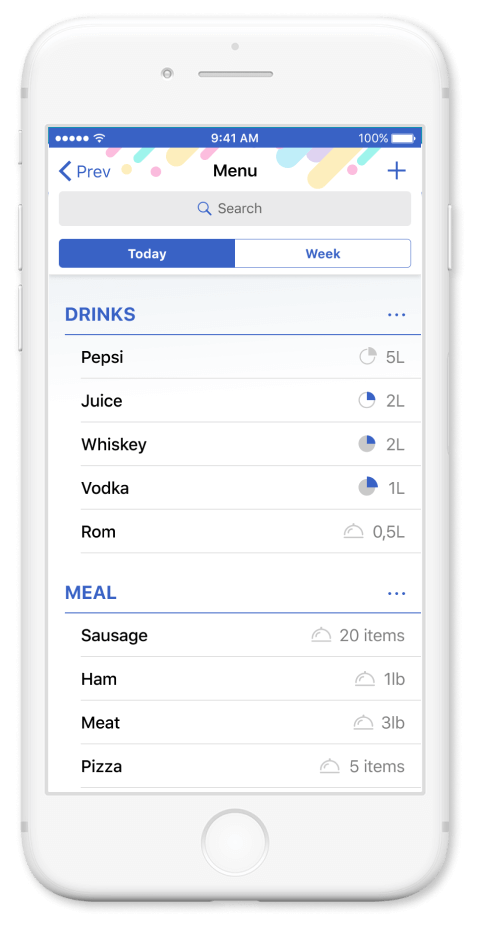
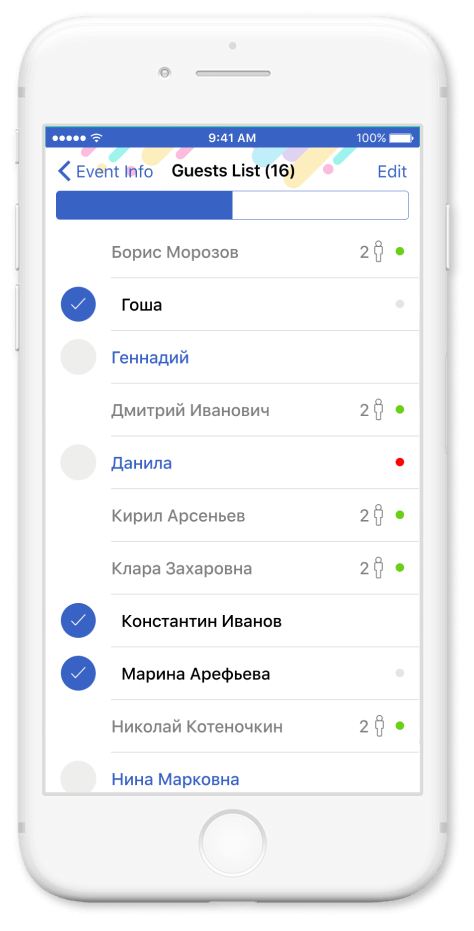
Overall, more than 20 pages were designed. In addition to
the main screens above, many internal pages and pop-ups
have been created, such as a a log in and sign up pages,
company search pages: by name or location, opened chat
page, notifications page, profile edit page and etc.
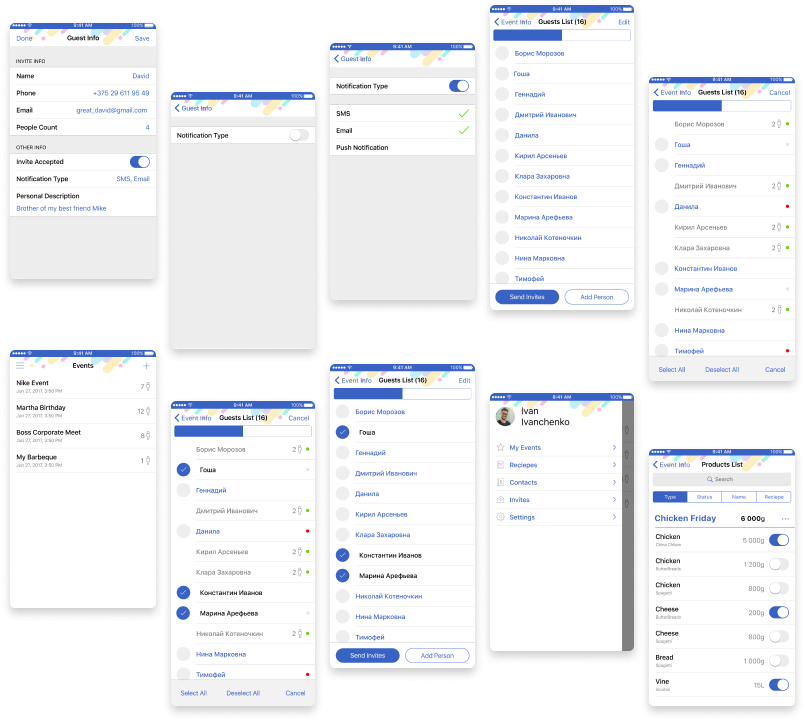
Application icon design for the App Store
and iPhone home screen.
Feel free to contact us and share your idea, so we
could help you.

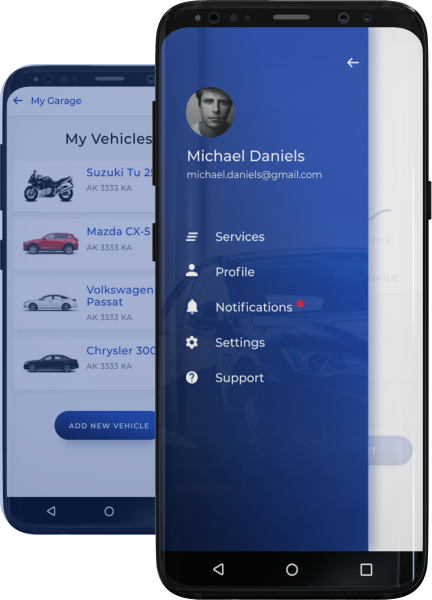
Android App
20+ Screens
100 Hours
Within the app, the customer can put his vehicles into a virtual garage. They can enter
information such as the vin number, registration and make, car’s model. The customer can
track the repair or service history of each vehicle, including any associated costs.
The customer can enter the details of the repair or service which needs to be carried out.
The service centre can then provide a quote and available booking time for the repair or service. There is a personal chat option between customer and service centre for quick communication. All the customer’s history is saved on the server site. Should the app be
deleted, the history can be downloaded within minutes. The app can be used for individual
services or for multiple services across the country.
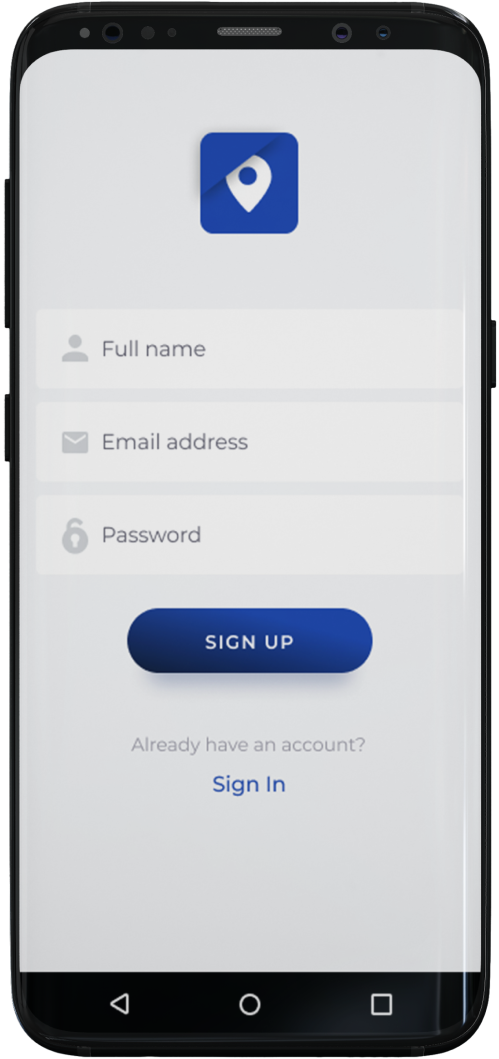
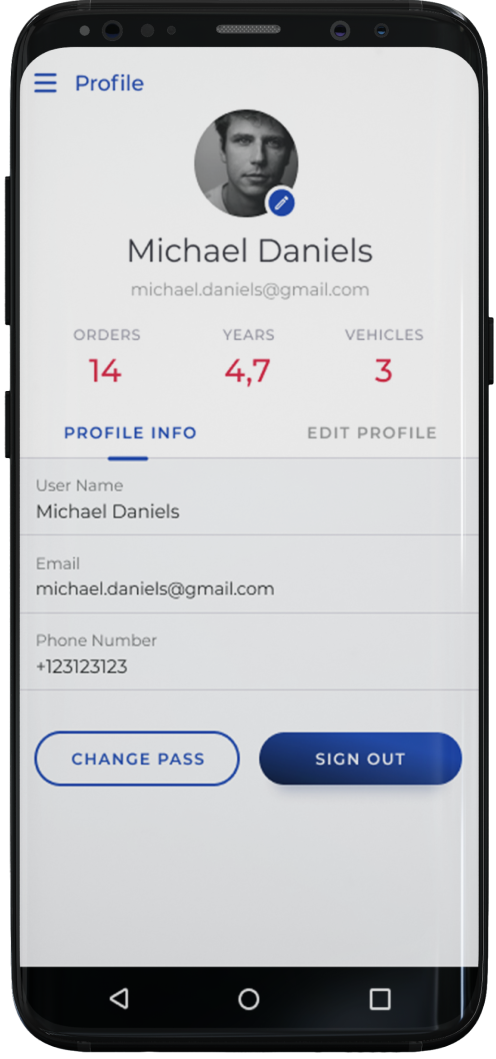
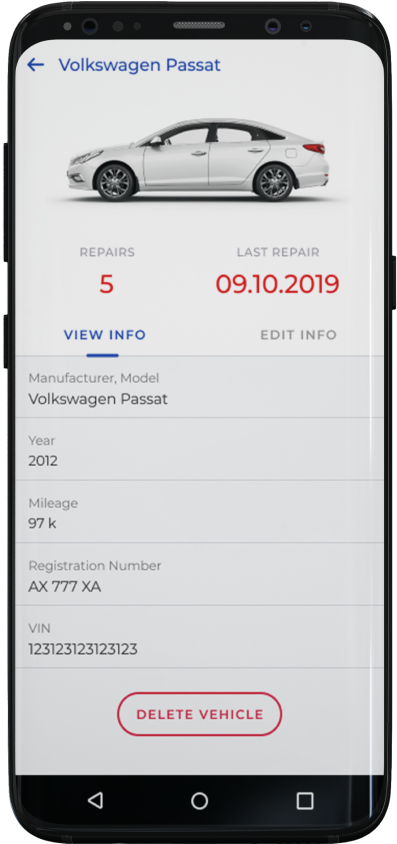
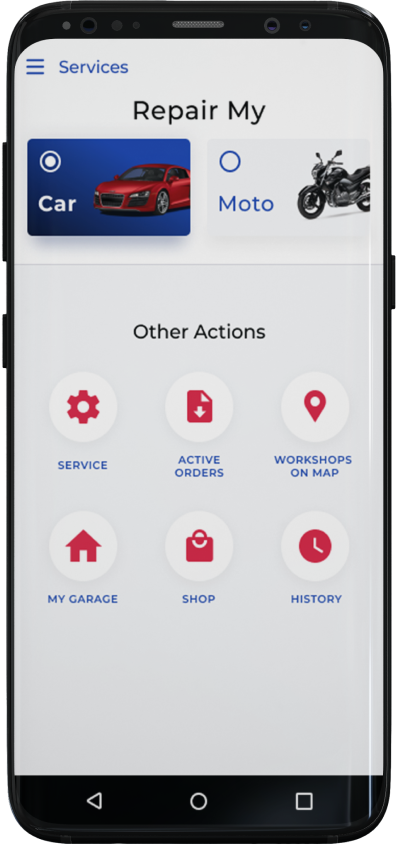
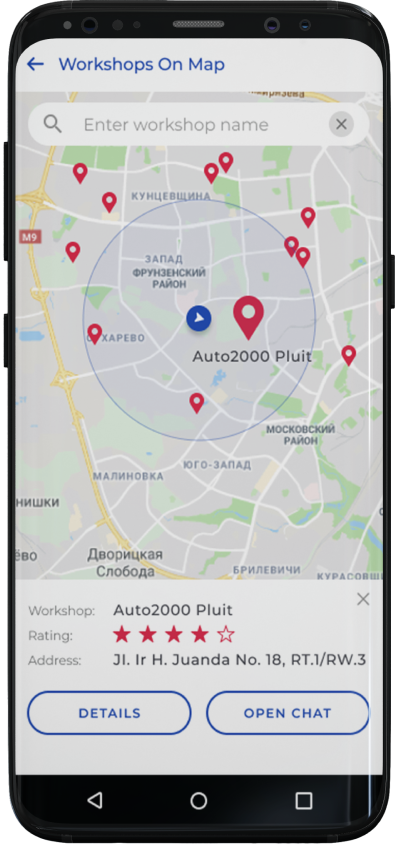
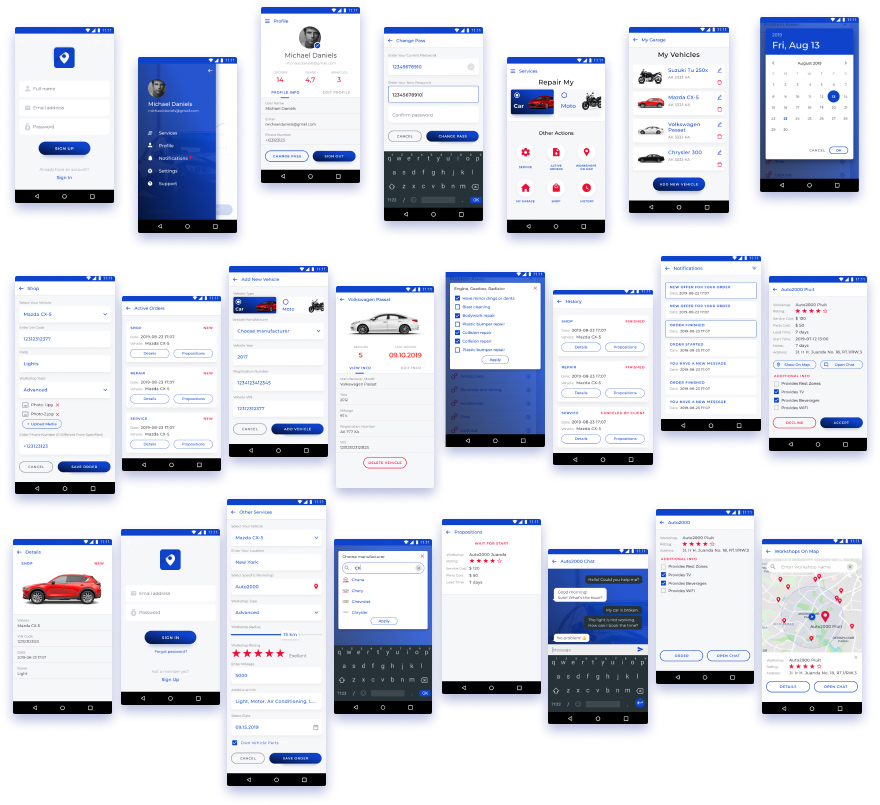

Feel free to contact us and describe your task so we
could help you develop it.


The application is based on artificial intelligence technology.
With it, you can record a video message and a real Santa will personally wish your kid a Merry Christmas and a Happy New Year!
Santa looks very realistic and is right at your place!
iOS App
10 Screens
50 Hours
The gameplay starts from the grid settings to put Santa on the surface.
Then, you can record your voice message, and shoot a small congratulation movie.



Juice Advice is a mobile app that was designed and developed to help users to make their favorite juices at home. Juice Advice is just a perfect source of juice detox recipes. Juice Advice is a Family app, that’s why we also created a funny giraffe that would drink a juice with kids.
iOS App
15 Screens
60 Hours


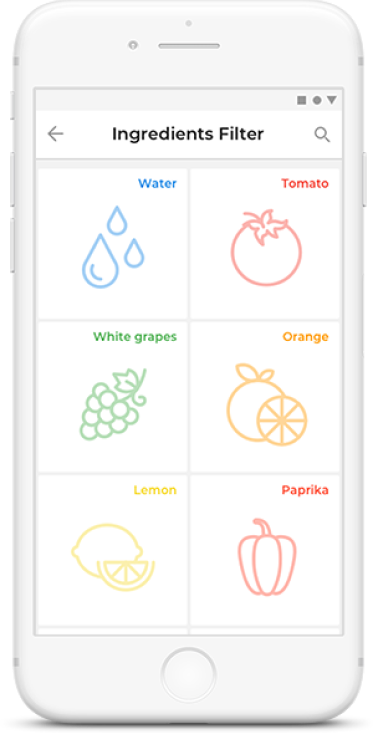


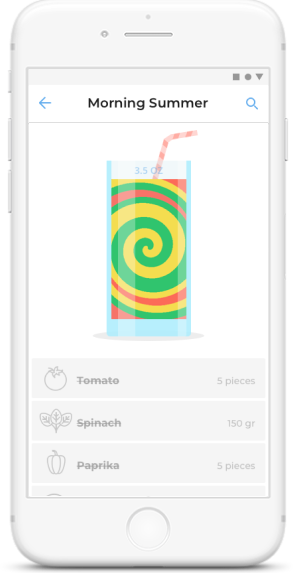
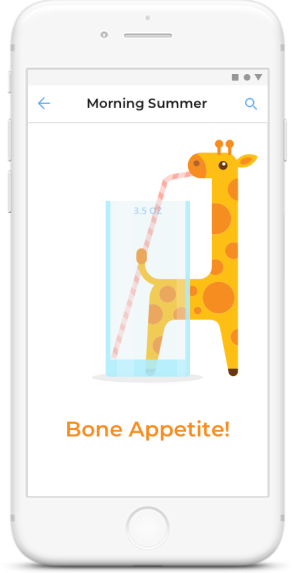
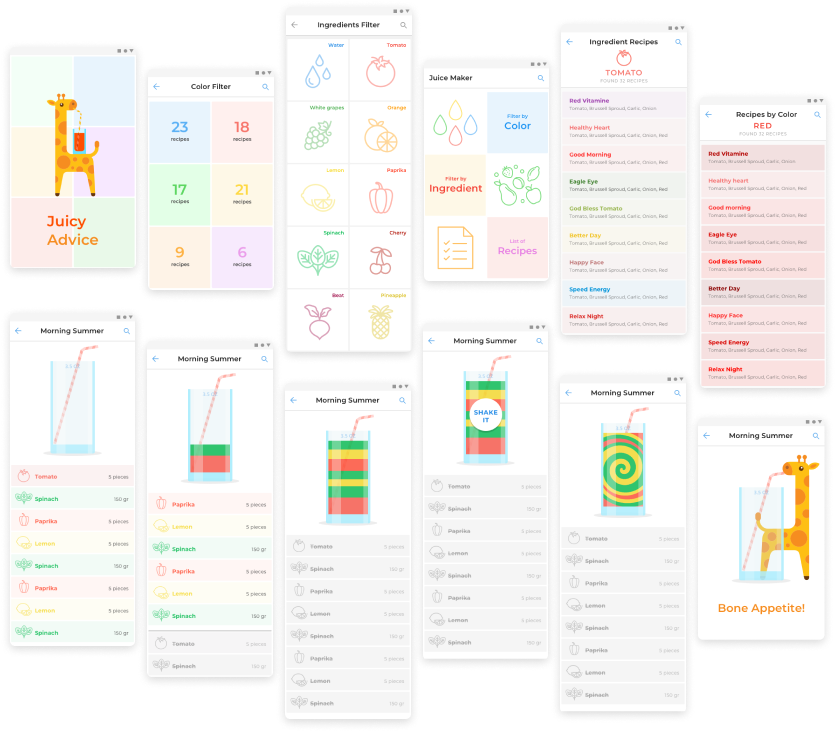
If you have an idea for a mobile application, just contact us
and we will discuss how it can be implemented.


The application is created for children from 2 years old.
The app entertaining gameplay improves visual memory,
attention to details, and sounds perception.
Our cute characters helps children to connect and understand
the animal nature better.
Android and iOS
30 Characters
300 Hours
The gameplay starts from the level selection.
Before you start playing, you need to listen to the lesson
and remember what sounds the animals make!
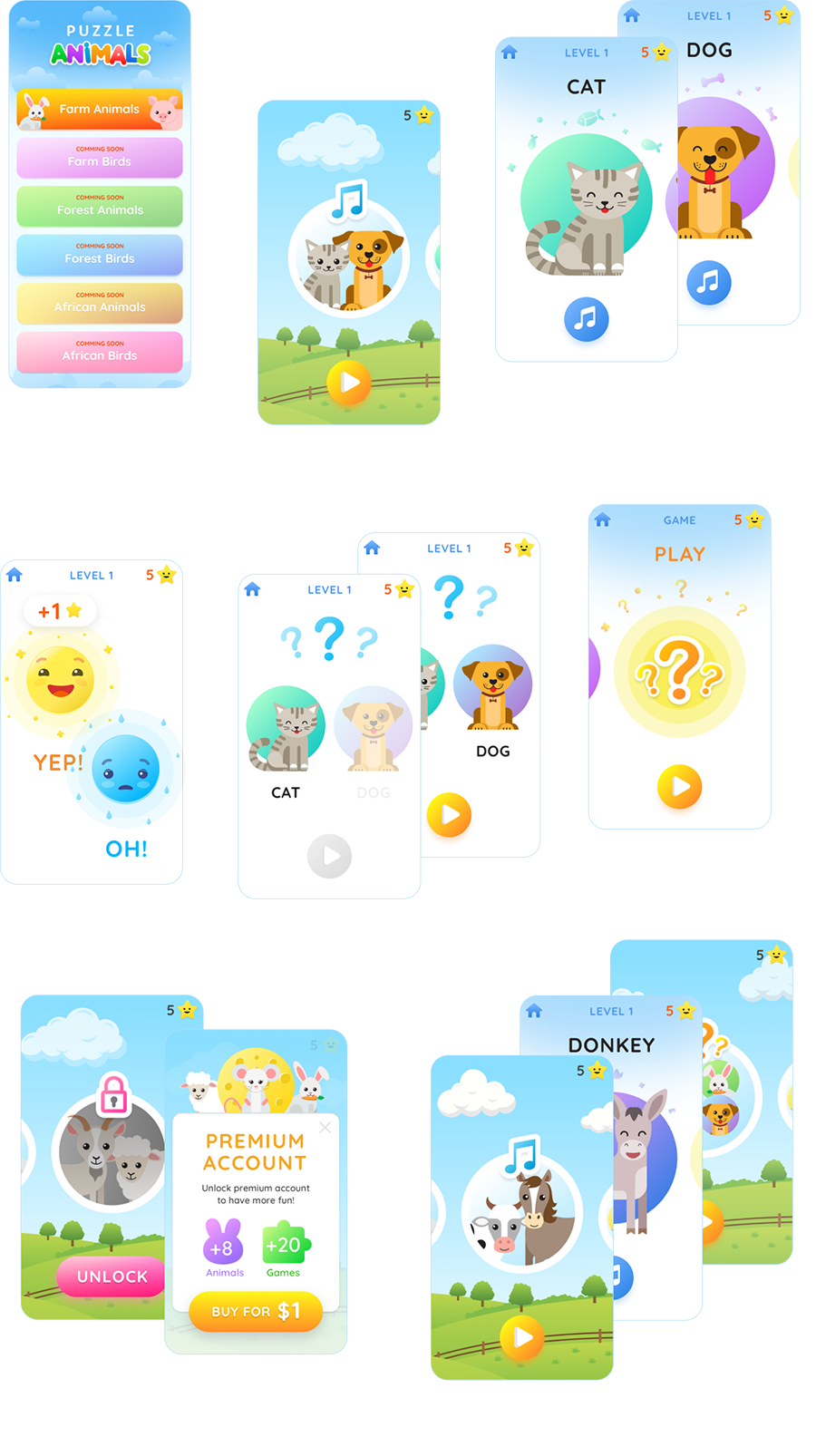

Download Puzzle Animals from Google Play Market
and try it in action with your kid!

The concept of a small uber-like application. The challenge was
to create several screens of the application in order to test
the customer’s idea.
Android App
4 Pages
100 Hours
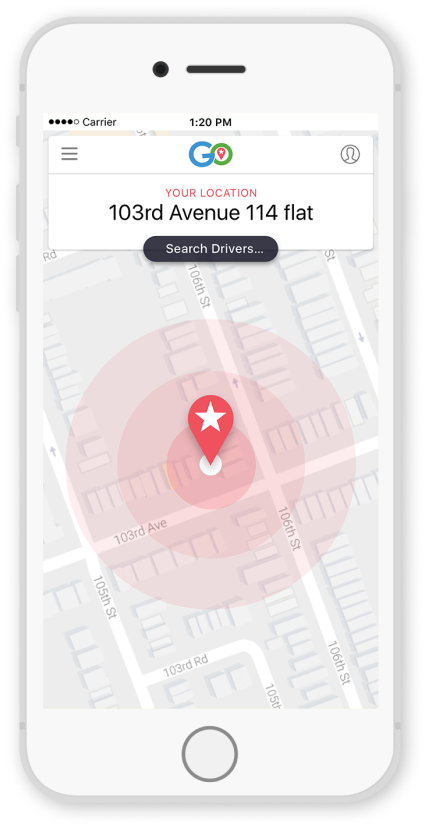
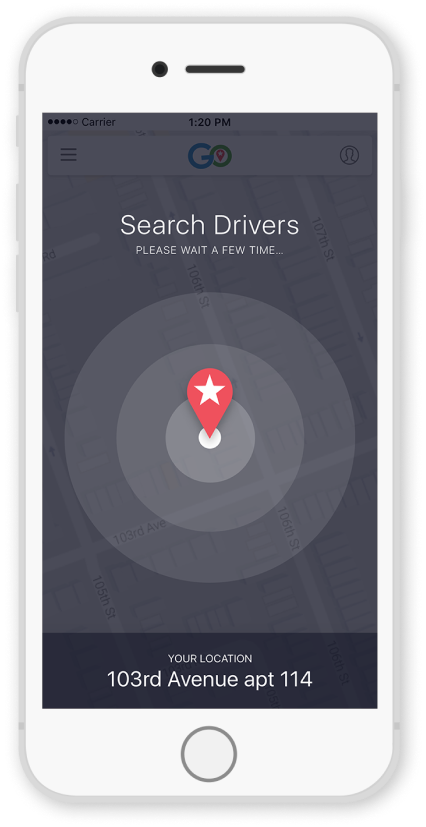
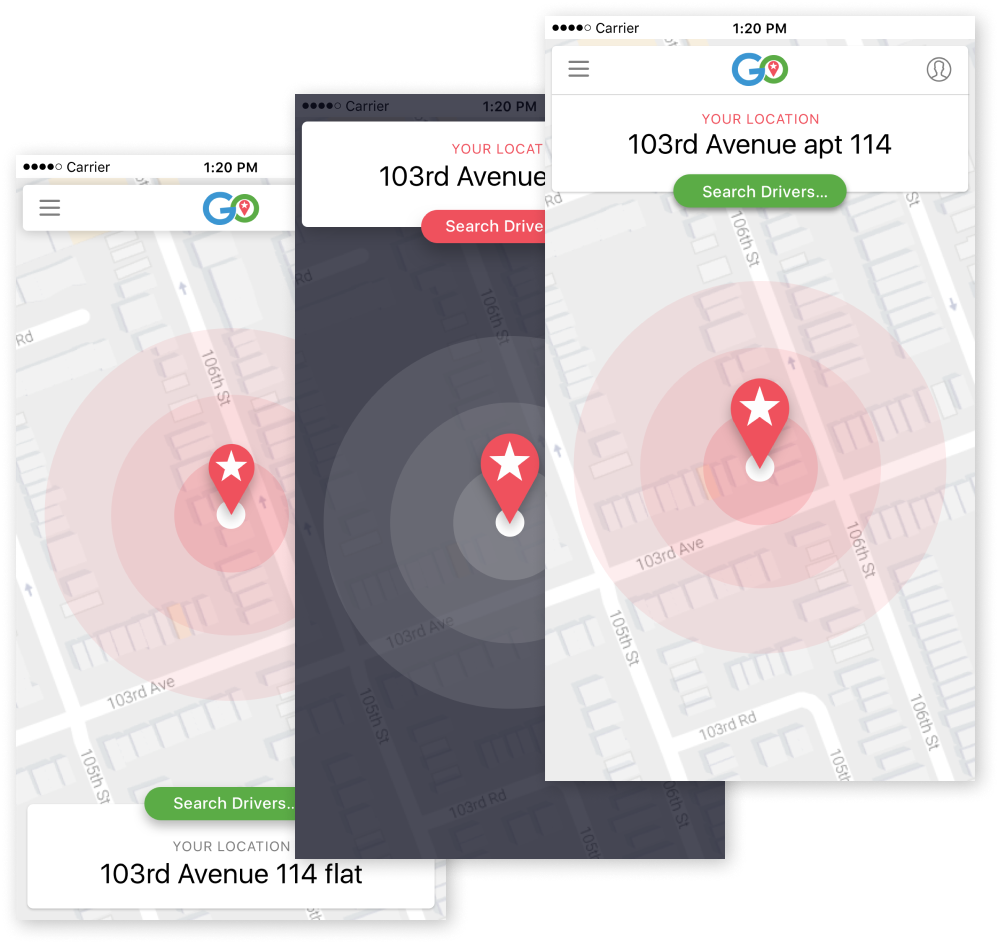

Android App
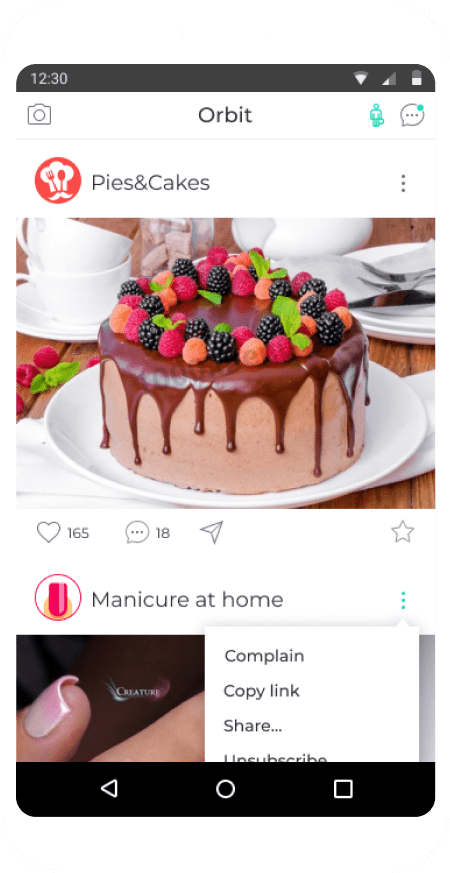
The process of placing a discount advertising on the page is as simple as possible: you just need to add an image and come up with a short description. After saving the post is automatically posted on the feed page and added to the company account page.
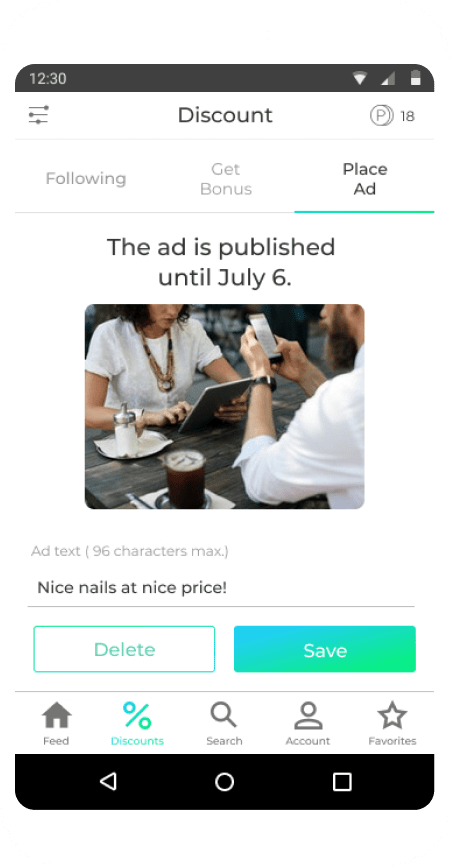
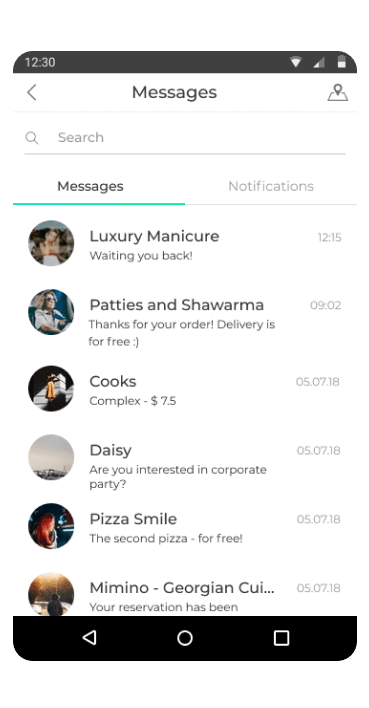
The application also has a built-in messenger, where the user’s correspondence with other accounts is stored, and notifications can be viewed and managed. Besides, there’s a search bar to search the messages.
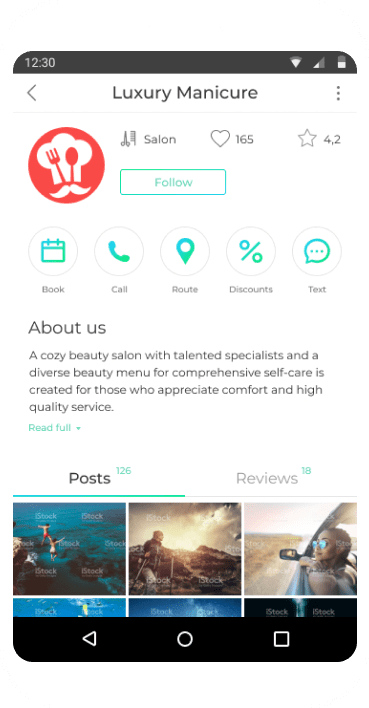
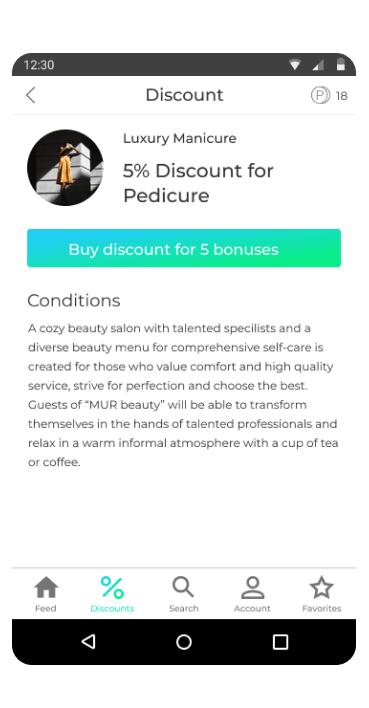
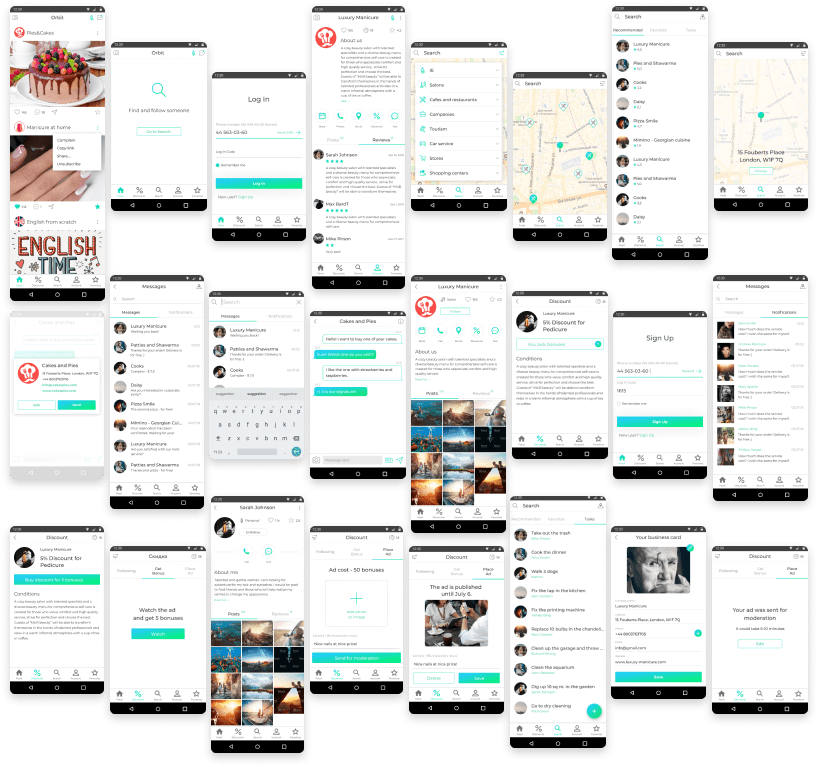
Overall, more than 30 screens were designed. In addition to
the main screens above, many internal pages and pop-ups
have been created, such as a a log in and sign up pages,
company search pages: by name or location, opened chat
page, notifications page, profile edit page and etc.
Plenty of custom icons were designed to navigate the user
through the entire application.
In addition to the design development, a number of marketing and analytics events
were carried out to promote the Orbita application.
Basic SEO Optimization
A sitemap and robots.txt creation.
SEO URLs for all start pages.
A compelling title tag and description.
SEO Url Structure
URLs structure development for overall project .
Make pages url short and keywords rich.
Google My Business
Google Business, Google Webmaster, Google Analytics registration. Company and website data is filled for Local SEO.